For some time now, I have been using the private browsing mode (or “incognito mode” or “porn mode”) of my browsers for casual usage. I feel wary of the incredible amount of information that I can let out about myself if I do otherwise.
Real-world cases
I had been aware of this for some time, and we have had some real world examples. For example, in 2006 AOL released search data for research purposes. All published records were anonymised, by means of showing user IDs instead of real names. But it was still easy to recognise many people by the things they were looking for, as well as group up their searches and know more about them.
Something similar happened to Netflix in 2008. As part of a data mining competition, they published their logs of film viewing. Then somebody thought of cross referencing them with rating data posted by users on IMDB. They were able to find matches for many of those.
Revelation
But anyway, thing is, this really struck me this day when I was using Google Chrome and I entered a URL on the address bar (the Omnibox as they call it). It was then that I realised that Chrome was trying to autocomplete what I entered.
Autocomplete a URL. Think about it. It was not even an attempt to search, but a URL. Chrome was asking Google for candidates to autocomplete what I was entering. As part of the process, Chrome was telling Google exactly what I was entering on the address bar, real time. This meant that I didn’t even have to explicitly perform a search on Google for them to know what was the next website I was going to visit.
By the way, just in case it was autocompleting from the browser’s own history or something like that, I checked. The following screenshot shows the requests that my browser fired when I was entering a URL on the address bar. (By the way, I used Charles Web Debugging Proxy for this. Pretty nifty tool).
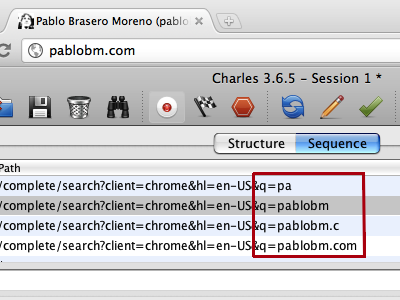
Chrome telling Google exactly where I intend to be. Potentially cheeky!
Chrome telling Google exactly where I intend to be. Potentially cheeky!
Of course I could turn this specific feature off, but that’s not really the point and you know it. People don’t change their defaults, and I mean the average user of the web, not you and not me1. Oh, and of course this doesn’t save me from the Netflix scenario. There’s not really much helping against that.
Indirect consequences: The Filter Bubble
Some will still say “Well, I don’t care about my personal data, blah, blah, doesn’t affect me, blah, blah”. Well, it affects you in more ways than the evident. In fact: it is already affecting you in a very subtle, yet dramatic way.
Some time in 2011, I saw this short TED talk were Eli Pariser introduced (at least to me) the term “The Filter Bubble”. Go have a look, it’ll take only 9 minutes of your time and is very enlightening:
If you didn’t have 9 minutes, don’t worry, this is the skinny of it:
- Google, Facebook, Yahoo, etc… They keep a history of what contents you prefer.
- Since they know what you normally go for, they’ll feed you more of it.
- Eventually, things that you didn’t show interest on will be removed from your search results, news feeds, etc.
Initially, that’s all good and well but: what about things that are important, but you just don’t check that often? Or what about challenging opinions? Will I just be told what I want to hear instead of what is actually true, or at least unbiased or just from a different point of view?
In one of the examples in the talk, conservatives were being given only conservative links, and similarly with progressives. All this based in data such as search history, links clicked on Facebook or what have you. At the end of the day, people would believe that this information bubble they live is a reflection of the world as it is. However, it’ll be only a reflection of the world as they would like it to be. Wishful thinking.
Solutions
I don’t think there’s much of a solution, no. Logging of habits that takes place while you are not logged into a site, those can be solved to an extent by browsing anonymously, in incognito mode. However, for browsing that happens while you are logged into Facebook, GMail… there’s no easy way out.
Only thing you can do is keep all this in mind when you use the Internet. And by the way: is really Facebook the best way to use your time? Just sayin’.
-
Well, not even me to be honest. For instance: I use MacOS X Lion at work and Snow Leopard at home. On neither of them I have changed the default mouse scrolling. I do have this inclination for using standard configurations for everything I use (with some exceptions). ↩