Playing around with GarageBand recently, I had a metal guitar track (a software instrument, not recorded), and I wondered how to make it sound like it was palm muted.
There are many tutorials on YouTube on many GarageBand-related topics, but I couldn’t find anything on this. Finally, I stumbled across it mostly by accident, so here it is for anyone who may be having the same problem.
In short: use the “modulation” function, bringing it to a high value.
For a quick example, create a guitar track and bring up the “musical typing” tool (Cmd+K). Press 8 to set the highest level of “Modulation” and then press any note. You should hear the muffled guitar sound characteristic of palm muting. If you now press 3 to bring the “Modulation” setting back to normal and try again with a note, the string will ring unmuted.

Musical typing tool, modulation set at highest value and pressing a low E note
To use this in a track:
- Open the editor/piano roll (press E)
- Expand the MIDI draw (icon with three lines on the top left corner of the editor)
- Under “Controller”, select “Modulation” on the dropdown (I think it’s the default option anyway).
- And now the part that requires some patience: adjust the modulation value for the track so that it’s near the top when you want to apply palm muting, and lower when you don’t.
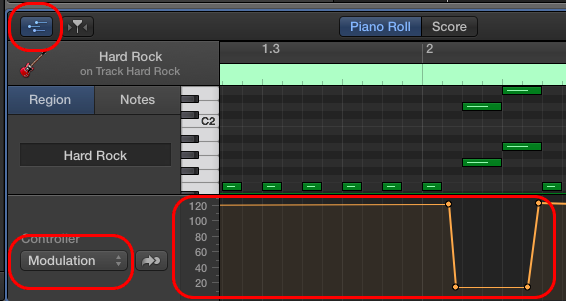
Modulation adjusted at different values as the track progresses
What does this have to do with modulation as a sound concept? Beats me. I guess GarageBand uses the function for other, misc uses where the original sense doesn’t work. I dunno, I don’t really know anything about sound engineering.